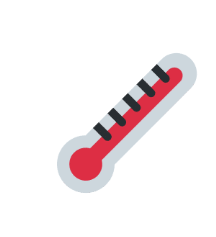
ThermoWorks BlueDOT
What’s Hot
What’s Not
What is the ThermoWorks BlueDOT
The ThermoWorks BlueDOT is a Bluetooth-enabled version of ThermoWorks’ popular and well-regarded DOT leave-in probe thermometer.
Small, durable and simple, the ThermoWorks BlueDOT connects to mobile devices via Bluetooth app, letting users wander off outside of earshot of the DOT’s 70 dB alarm, while still alerting them to changes in temperature and letting them monitor their food temperature in real time.
How it Works
The ThermoWorks BlueDOT is built for simplicity and is extremely easy to use.
Identical in looks to the DOT, and unlike more sophisticated thermometers that have lots of different modes and pre-set functions, there are only two buttons located on the face of the BlueDOT.
These set the temperature, acting as “up” and “down” buttons, and can disable the alarm by being pressed simultaneously.
And that’s about it.
Using the BlueDOT really is about as simple as it gets: insert the probe, set the temperature and go – there are no small, hard to read or extraneous buttons to worry about, which is a great option for busy kitchens and those who don’t really want to spend too much time messing around with their kitchen thermometer.
In terms of readability, the BlueDOT is quite easy to read at a glance.
The screen is big, the digits are big and the screen is backlit. While the backlighting itself isn’t overly powerful but it gets the job done in low light conditions and outdoor nighttime cooking.
The readout is fairly straightforward as well.
There isn’t much screen clutter, current temperature is displayed on top and set temperature on bottom. The screen also indicates if the alarm is set and for connectivity, and that’s it. This makes the BlueDOT very easy to read from a glance and at distances, which is helpful if you’re busy with other prepwork.
One concern that we had is the lack of a low temperature alarm on the device itself. You can use the ThermoWorks app to alert you if the temperature drops below a certain point, which is an improvement on the non-Bluetooth ThermoWorks DOT (as it has no low temp alarm or app), but we still prefer a hard setting in case the Bluetooth signal is lost and we’re not paying too much attention.
Magnetic Adhesion
The ThermoWorks BlueDOT has two coin-sized magnets located on its back that allow the BlueDOT to be stuck to various metal objects (grills, ovens and more) and be kept out of the way, giving users more space to work.
Much like the original DOT these magnets are actually quite strong, securing to most metal appliances even when they were a little dirty, greasy or rusty…like our test oven.
Probe
The ThermoWorks BlueDOT comes with a 4.5” detachable straight penetration probe.
This probe is one of ThermoWorks’ professional quality probes, which are more durable and reliable, something we’ll talk about a little later.
Generally speaking though, at 4.5 inches, the included probe should be more than enough for most cooking situations, able to plunge nicely into most roasts, briskets and more.
And because it comes with an unusually long cable (at almost 4 feet/1.2m), it does give users greater freedom when it comes to moving the device out of the way or away from a heat source, although it can be a bit annoying to wrap up neatly.
Now, because this is a detachable probe model, the BlueDOT can helpfully be used with ThermoWorks’ more specialized probes, giving it added flexibility in the kitchen which we liked.
For example, with a little swapping the BlueDOT can be used with water resistant probes (for sous vide or soups) or extra long probes for urns, deep pots and tureens.
Alarm strength
The BlueDOT alarm has a maximum volume of 70dB, which is about standard for a leave in probe thermometer.
Unless you have a lot of activity around, like at a loud party or if you’re busy dealing with screaming children, you’ll probably have no trouble hearing the device from a room over or even from the deck if the window is open.
That said, normally we’d like to see a slightly louder volume to grab attention in a busy environment or from a distance, such as if you’re smoking outdoors.
But since the app is also designed to alert you by phone, by beeping or vibrating, this is less of a concern for us than the standard ThermoWorks DOT.
Bluetooth Connectivity and Range
The BlueDOT connecst to phones or mobile devices via Bluetooth.
It has a range of 95 feet (line-of-sight), although with a good, clean line of sight and not too much interference, such as from microwave ovens, cordless phones, remote controls and other 2.4Ghz devices, it may get a little more.
In our test we got between 80-110 feet pretty reliably, for example.
This range is ok, about standard for Bluetooth thermometers.
There are thermometers out there that can claim 2-300 foot ranges, but to be honest, unless you think you might need to wander a city block or so away from your food, if you live on an acreage for example, we think the BlueDOT’s range should do the trick.
BlueDOT Bluetooth vs Wifi
You should note that Bluetooth connectivity, although more limited in range compared to WiFi options, can give users a little more portability and freedom.
You can use the BlueDOT pretty much wherever you are, regardless of internet availability, making it perfect for camping, cookouts and or anywhere an internet signal is poor or non-existent.
Ideally, of course, you’d like both Bluetooth and Wifi connectivity, but devices with both options generally tend to be more expensive and, for BlueDOT’s price and purpose, Bluetooth does just fine.
If you really are intent on using WiFi, there is kind of a workaround if you’re willing to play around with devices.
If you have a ThermoWorks Cloud account, which is browser based, you can connect the BlueDot to a mobile device with internet access and an account with ThermoWorks Cloud via Bluetooth, leaving the mobile device within range.
From another device, anywhere else, you can then log into ThermoWorks Cloud and access your BlueDOT information. Your mobile device acts as sort of a bridge between the two.
While a fun trick that can amaze friends, this is a bit of a hassle for a thermometer so unless you really NEED to manage your device from far away, such as if you’re dealing with championship brisket or something, we think you’re probably just better off just using Bluetooth.
BlueDOT Bluetooth + ThermoWorks App/Cloud
What makes the ThermoWorks BlueDOT different from its sister model, the DOT, is in its Bluetooth connectivity (hence the Blue in the name) that connects it to your phone or tablet via the ThermoWorks App.
The main idea here is to allow users to be able to walk away and monitor their cooking temperatures from wherever they are, as well as get alerts for when temperatures start to fluctuate.
While this remains the core function of the BlueDOT, the ThermoWorks App offer get a couple extra features that some users might find interesting, as well.
ThermoWorks App – Mobile App Cooking Experience
Once you’ve inserted the probe and your BlueDOT is reading a temperature. you can download and access the ThermoWorks App to monitor your temperatures from a distance, as long as you’re in Bluetooth range.
Setting the whole thing up is actually pretty easy to do, and there’s not too much that will go wrong, which is nice since competing devices overlook the fact that users don’t really want to spend a long time setting up a food thermometer.
Essentially, all you have to do is download the app, be in range of your BlueDOT, make sure the device is turned on, and click “+ device.”
The app will then automatically scan and try and detect your BlueDOT. With a touch of the screen, the app will connect and start temperature monitoring.
When it reaches high temperature (or drops below a certain temperature) the app will alert you by having your phone beep or vibrate, although you’ll have to make sure you keep your phone off of silent.
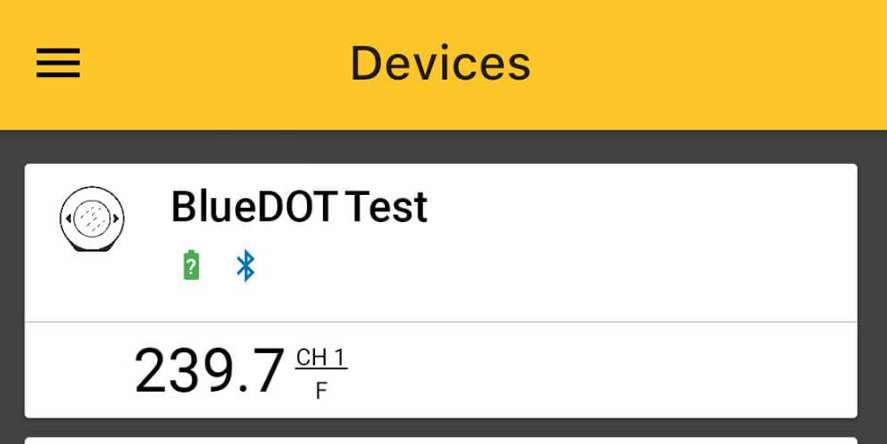
In addition to monitoring temperatures, ThermoWorks has added a few interesting capabilities to its app.
The app can display temperature monitoring over time, in graph form, which can give you a visual idea of how temperatures have been going and can be useful for long cooks.
If you have an account with the app, you can also track and save your sessions and keep the information for later, although you can’t take notes in it, which would be a big help in tracking cooking outcomes.
Interestingly, the app can also track multiple ThermoWorks devices at once, with the ability to give each their own name to help prevent confusion.
This feature can be helpful if you have a few things cooking at once
Device Support
The ThermoWorks app is pretty cross-device capable, available as it is on Apple, Android and even smart watches.
It has pretty minimal requirements, you’ll just need a device that can run:
- Apple iOS10
- Android 7
Or, in other words, essentially any device made since 2016 or so should be able to run it.
App Look and Feel
Like the BlueDOT itself, the ThermoWorks app is actually quite simple and clean in design.
It has a yellow and black color scheme that is easy on the eyes and there is a lot of space with very little text, clutter or information to overwhelm the user.
There are relatively few extraneous buttons and everything is more or less explained clearly, so users are less likely to get lost in the app.
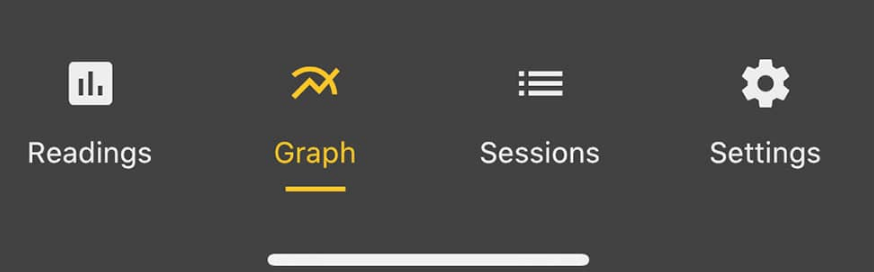
Overall, we think even the most technologically-wary users will be able to regularly use the ThermoWorks app, at least for monitoring temperatures, without any issue.
On the downside, although you can use the app anonymously, if you want to save anything you do have to create an account, which some users may not want to do.
Thermoworks BlueDOT Temperature Range
Capable of measuring between -58 to 572°F (-50 to 300°C), the BlueDOT can measure a far wider temperature range than most other leave-in probe thermometers out there, which usually max out at around 400 °F/204 °C.
The ThermoWorks BlueDOT therefore offers a great deal more versatility in the kitchen – it can be used to measure more standard-temperature frozen foods, cooking, grilling, and smoking, as well as more specialized cooking purposes that use very high temperatures (i.e. over 400 °F/204 °C), such as in candy making and deep frying.
Accuracy
The ThermoWorks BlueDOT uses a thermistor sensor, which while being slightly less accurate than thermocouple sensors, reduces costs overall while still providing pretty reliable and accurate reads.
In fact, overall the BlueDOT has pretty good accuracy, on par or better than most higher end leave-in probe thermometers. It is guaranteed accurate to:
- ±1.8°F (±1.0°C) from -4 to 248°F (-20 to 120°C)
- ±3.6°F (±2.0°C) from -58 to -4°F / 248 to 392°F (-50 to -20°C / 120 to 200°C)
- and ±5.4°F (±3.0°C) from 392 to 572°F (200 to 300°C).
Now while there are more accurate thermometer options out there, some of which can provide ±0.7°F (±0.4°C) or better guaranteed accuracy, generally speaking these are far more costly for a fairly minor difference in accuracy.
So unless you’re dealing with precision-driven food activity, like tempering, where each degree is critical (at which point you should probably look for lab grade devices anyway), ThermoWorks BlueDOT will most likely provide the accuracy you need.
Durability
Like the original ThermoWorks DOT, the ThermoWorks BlueDOT is designed to be able to meet and exceed the standards of a commercial kitchen, with all the challenging conditions that entails.
The device is therefore made of thicker, commercial grade plastics than most competing models, with moulded-in seals that we feel should stand up to pretty heavy wear and tear and prevent unwanted debris from getting in.
When we examined it there were no significant gaps to speak of, and the body itself felt hefty and durable enough to give us a good sense of security while holding it.
Operating Temperature Range
The BlueDOT body, as it’s not really meant to be placed near extreme temperatures, has a fairly standard operating temperature of 32 to 122°F (0 to 50°C).
That means it should work fine when exposed to temperatures within that range, but can begin to malfunction or become damaged when outside of those temperatures.
While it should do nicely for nearly all kitchen related tasks, if you’re doing cold-weather grilling or smoking you may need to insulate the device to have it work properly, since the device can only be around four feet away from the food it’s measuring.
Water Resistance
The ThermoWorks BlueDOT’s enclosure is rated at 65IP, which makes the device somewhat water resistant.
It is rated to withstand moderate contact with water, such as low pressure water jets, condensation, accidental water sprays, but it won’t withstand being dunked or immersed into water (or any other liquid).
That said, we think this level of water resistance should be more than enough for most users. The BlueDOT should do fine with occasional kitchen counter spills, being exposed to regular rain, or even the occasional spray of water.
Probe Durability
The BlueDOT includes one of ThermoWorks’ respected Pro-Series probes, a 4.5” straight penetration probe.
A commercial-grade probe, these probes can withstand up to 572°F (300°F), and so most ovens, fryers, barbecues and smoker temperatures shouldn’t present a problem.
We wouldn’t use them to take the temperature of coal, campfires, oventops or firewood, however, since these will far exceed their (and pretty much any other probe’s) maximum temperature and you’ll be shopping for a new probe shortly thereafter.
Probe Cable
A weak probe cable can be a really big point of failure for a leave-in probe thermometer – if it gets damaged, the device can’t read a temperature properly, or at all.
Luckily, TheremoWork’s probe cables are also designed to withstand some pretty high heat – they are rated to a max temperature of 700°F (371.1°C), which means they’ll stand up to most cooking uses, unless you lay it across the hottest part of high temperature grill or some coals.
The wire carrying the signal is protected by a stainless steel over-braid, which should also help it survive the various pinches and squeezes that day to day handling and use will give it, with the notable exception of really heavy lids, such as cast iron grills, which can crush even thick cables pretty easily.
Probe Transition
ThermoWorks’ probe transition itself is rated to 644°F (340°C), making it also quite durable.
That’s a pretty good rating since, as strong as they may be, the weak point for most probes is usually the transition, the little flexed joint where the cable and probe body meet.
Care should obviously still be used with liquids, like oil, that can work their way in and cause a short.
Is the ThermoWorks BlueDOT oven-safe?
Yes.
Designed as a leave-in digital oven thermometer, the ThermoWorks’ BlueDOT probe can be left in food as it cooks in the oven, grill, smoker or other hot spot.
Obviously, as we mentioned earlier, the body should be kept to a safe distance from any major heat source, although with a 4 foot cable and powerful magnets on the back, you shouldn’t have any trouble finding a cooler place to put it.
Is the ThermoWorks DOT Dishwasher Safe?
In short, no.
While the BlueDOT is rated as an IP65 enclosure, this mainly means it can survive low pressure water jets, condensation, and accidental water sprays. It is not waterproof and will not survive in water, especially not in the hot and harshly soapy conditions of a dishwasher.
Price: How much does a ThermoWorks BlueDOT Cost?
The ThermoWorks BlueDOT costs $69, which is $25 more than the regular DOT, which is already a premium priced leave-in probe thermometer.
Is it worth the price?
The BlueDOT is certainly not the cheapest leave-in probe thermometer you can find, that said we do believe it is worth the money.
The BlueDOT’s simple design makes it very easy and intuitive to use. There’s a minimum of superfluous features and buttons, meaning it’s one less gadget to distract you when cooking.
It’s display is big and bright, easy to read at a distance, in low light conditions or at a distracted glance.
The ThermoWorks app it pairs with is similarly intuitive. With a clean, easy to understand and use design, even those who don’t like too much tech in their kitchen will find it a pleasure to use and the ability to keep an eye on temperatures wherever they are quite handy.
The app also offers some functionality to allow users to track (and hopefully improve) their temperatures and cooking, and because it is Bluetooth and not WiFi, it can be used pretty much anywhere.
In terms of accuracy, at ±1.8°F (±1.0°C), the BlueDOT is pretty accurate and should do well for most cooking purposes.
Construction-wise, the BlueDOT is built to last. Made of durable, commercial grade plastics and with an IP65 rating, it should survive most of the drop, slams and sprays that kitchens and backyards can throw at it.
As a plus, it comes with and can use ThermoWorks\ professional grade probes that are not only highly accurate but can withstand very high temperatures as well.
On the downside, the BlueDOT only has an average Bluetooth range, the low-temperature function can only be set on the app itself, and it really only does one thing: measure temperature (although it does this job really well).
Is it worth the extra price over a regular DOT?
We think it really depends on what type of cooking you’re planning to do with it.
If you’re someone who will prepare most of their food indoors and are the type of cook that won’t, for instance, wander upstairs to take a nap, then you would probably be fine without a Bluetooth-enabled temperature monitoring app, since you’ll probably hear the device’s alarm anyway.
In which case, you’re probably better off with the ThermoWorks DOT.
If you’re someone who enjoys grilling or smoking outdoors, and you don’t live on a massive estate or acreage, then you may want to consider the freedom that being able to wander off from your heat source affords you.
For an extra $25, the BlueDOT will allow you to go inside and work on other food times or just relax, letting you check temps with a simple glance at your phone and receive warning alarms if things suddenly flare up or cool down.
And sometimes freedom is worth the price.
Bottom Line:
Durable, easy to read, easy to use and versatile, if you need a commercial-grade leave-probe thermometer that can stand up to the heat and let you wander off from time to time, the Bluetooth-enabled ThermoWorks BlueDOT might just be what you’re looking for.

Steph Acevado Having previously worked as a line chef for almost 5 years, Steph is our go-to expert for all things food and meal prep related and is a self-described knife nerd. When she’s not helping people learn to prepare exquisite dinners at home, she’s probably serving up some hot pockets for her twin boys or jogging with her pup Moose around her house in upstate New York.
